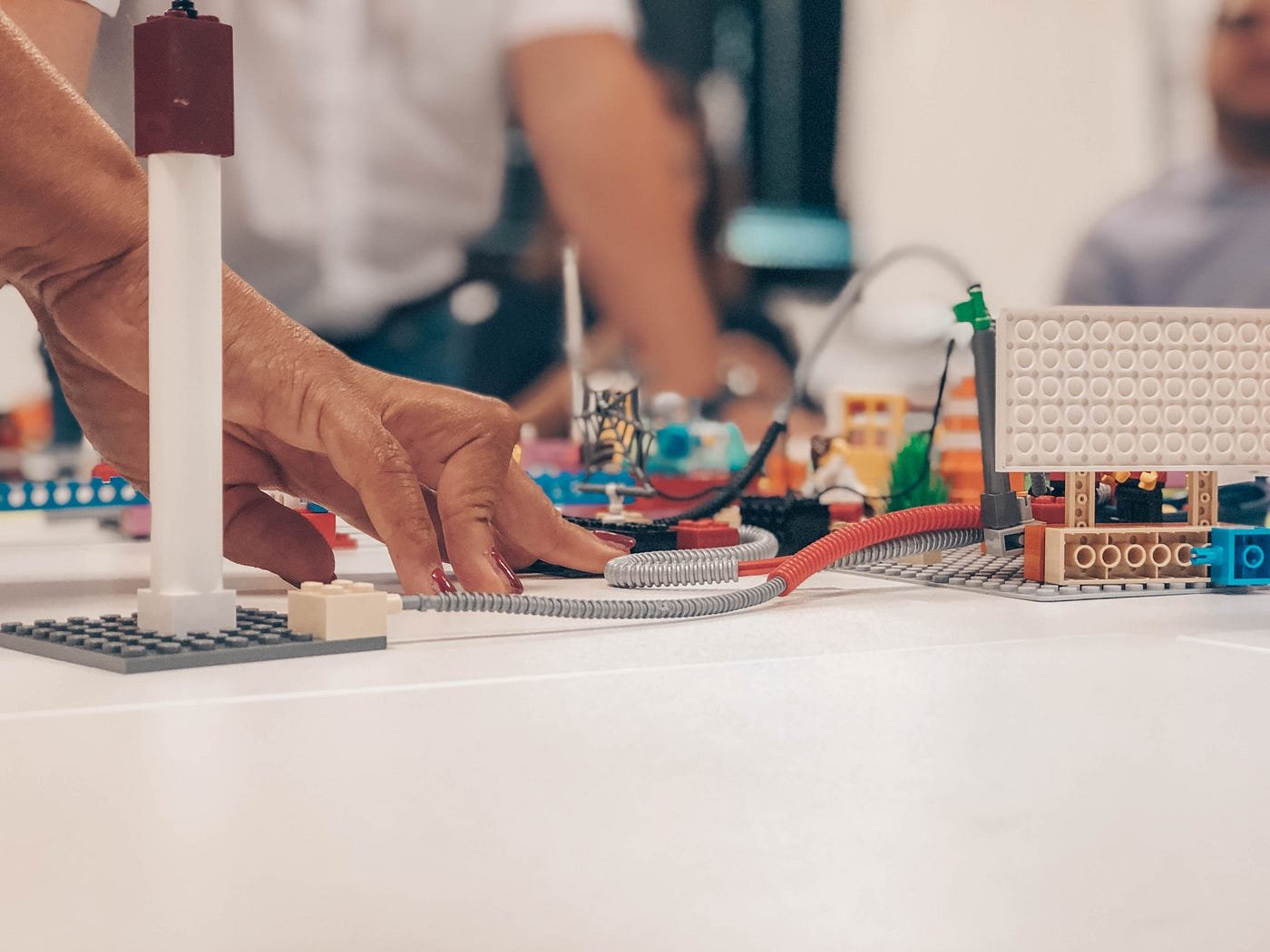Let's face it. We all love to discuss, but we tend to do this in the worst possible place - social media. The never-ending threads where you try to hunt for unique arguments, the unknown people who 'crash the party' with their unsolicited comments, not being able to get a summary of what was discussed, etc.
Social media is quite literally the worst place to have a discussion.
A dedicated Multytude room:
- Organises arguments, allowing you to navigate them by stance. Imagine being able to filter arguments to see only those that disagree with you.
- Requires contextual connectors when responding, preparing your mindset before you read any responses.
- Provides an end date, set at 7 days, so the discussion can naturally end.
- Automatically surveys all participants at the beginning and end of the discussion to understand how many people changed their minds.
- Provides automated discussion insights based on our natural language processing.
Intrigued? Then read below to understand how to set up a discussion on Multytude with automated pre/post surveys.

How to run a discussion on Multytude?
1. Create a room for your discussion
Just tap on the 'Start new conversation' button on the Multytude homepage and enter a title for your discussion topic. Just make sure that it's a yes/no question or a statement where the answers would be agree/disagree. This sets up the whole conversation as a discussion. Then, add further information that would be helpful to your community in the Description field, and finally hit 'create'.
2. Invite your audience to your discussion
The next thing you need to do is to announce your discussion room on your social channels to your audience. All you need to do is copy the unique link to your Multytude discussion and share that link on social media. To help you jazz it up, we’ve even prepared a social media template. Just hit the ‘Instagram’ logo in your Multytude room to download the photo. Oh, and don't forget to remind your community every couple of days as your room will stay open for 7 days!
3. Swipe through the arguments and discuss
You can now sit back, respond to the arguments and enjoy the organised discussion. One of the best parts of Multytude is that you can filter all comments based on their stance. So if you want to only view comments that disagree with your topic, just filter for “Disagree” and voila! A great way to explore the other side of the coin.
4. Review your automated discussion insights
At the end of the conversation, Multytude will automatically poll all participants to see what their final stance is. Based on this data, we can provide pre and post survey results so you can see if your discussion changed minds. We will also provide you with an automated insights report covering the argument clusters that were most discussed, the sentiment towards each idea, valuable contributors and more.
Stop using social media to have discussions. Use Multytude instead for a more collaborative, organised and insightful experience.